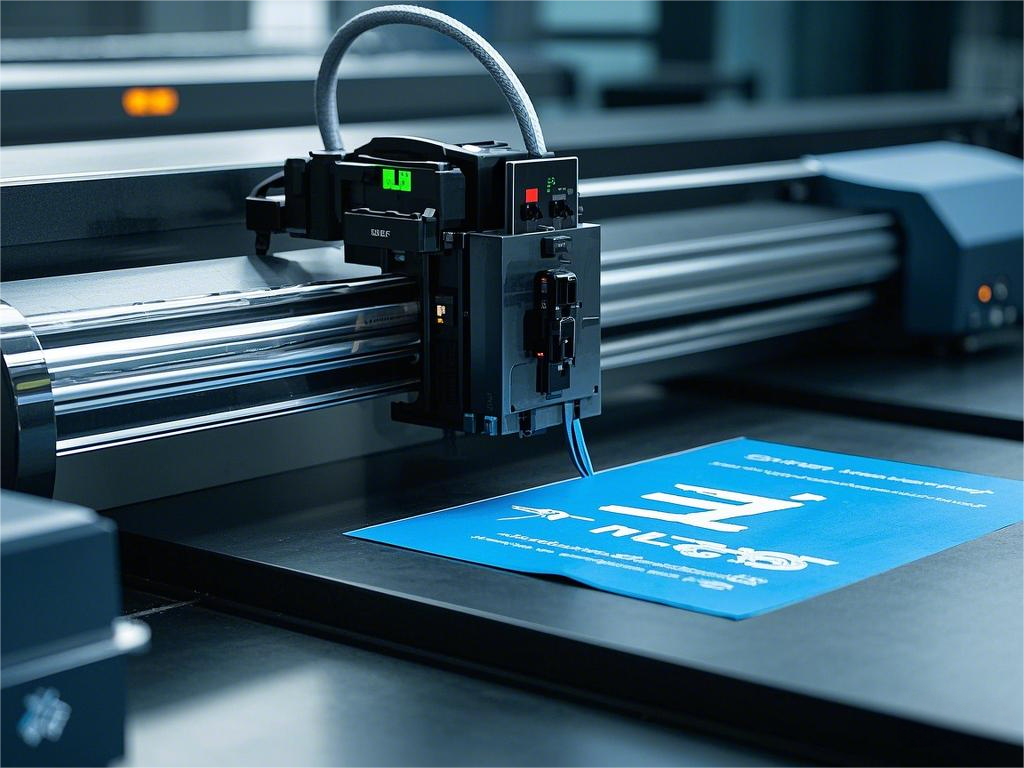Steps for shutting down large format printers (solvent, eco-solvent, UV) during holidays
Release time:
2025-03-20
Large-format printers, photo printers, and UV printers are indispensable equipment in the modern advertising industry. Their maintenance and upkeep during holidays are particularly important. To ensure stable operation and extend their lifespan, holiday shutdown procedures are crucial.
First, for large-format printers, a series of meticulous preparations are needed before the holiday shutdown. Operators should first turn off the main power supply to ensure that the equipment is completely de-energized to avoid damage to internal components from electrical currents. Then, clean the printheads, using a special cleaning solution to thoroughly clean the ink from the printheads to prevent ink from drying and clogging the printheads. At the same time, the ink in the ink cartridges should be removed, and special preservation ink should be replaced to prevent ink deterioration and affect subsequent use. In addition, the transmission parts of the equipment should be lubricated to ensure smooth operation after a long period of shutdown.
The holiday shutdown procedure for photo printers is similar to that of large-format printers, but there are also some differences. After turning off the power, the photo printer needs to move the printhead to a specified position and cover it with a protective cover to prevent dust and debris from entering the printhead. At the same time, the paper feed system of the equipment needs to be cleaned to ensure that there is no residual paper or paper scraps to prevent damage to the equipment. In addition, the ink path system of the photo printer also needs to be cleaned and sealed to ensure the purity and stability of the ink.
The holiday shutdown procedure for UV printers pays more attention to the protection of the light source and cooling system. Before turning off the equipment, the operator should first turn off the UV lamp and let it cool naturally before proceeding with subsequent operations. At the same time, the cooling system should be cleaned and maintained to ensure that it will not be contaminated or blocked during shutdown. In addition, the printheads of the UV printer also need to be cleaned and sealed to ensure that they can still maintain good printing effects after a long period of shutdown.
In summary, the holiday shutdown procedures for large-format printers, photo printers, and UV printers each have their own characteristics, but they all require operators to carefully and patiently operate according to the specifications. Only in this way can the equipment be adequately maintained and maintained during the holidays, laying a solid foundation for subsequent production work.
The following steps apply to Ricoh 5 flatbed and roll-fed printers.
Prepare in advance: one bottle of UV cleaning fluid, a tempered glass plate of the same size as the carriage base, and corrosion-resistant PP wrapping film.
1. Apply ink, wipe the nozzle clean. If there is a lot of dust or accumulated ink on the base plate, use cleaning fluid to wipe it clean. Run a nozzle test to confirm the printhead status! If there is a clogged needle, please clean it until the test strip reaches the best state!
2. Turn off the suction, turn off the UV lamp, raise the carriage, close the ink valve, close the software, turn off the computer, and then turn off the power.
3. Wrap the glass plate with wrapping film to prevent dust and provide a buffer for the nozzle pressure when lowering the carriage. Place at least 5 layers of dust-free cloth evenly on top, wet it with UV cleaning fluid. The area of the cloth should be slightly larger than the printhead area. Do not use easily corrosive plates, such as organic plates, as the corrosive liquid may contaminate the printhead surface and cause serious clogging.
4. Cut a meter of wrapping film and place it under the glass plate. Place the glass plate under the carriage head, with the dust-free cloth directly under the nozzle. Manually rotate the lifting motor handle until the carriage gently presses on the dust-free cloth and cleaning fluid spills out, then wrap the excess wrapping film under the glass plate around the carriage head.
5. Finally, cover the carriage head with a black-backed light cloth to prevent dust and sun exposure.
The following steps apply to UV roll-to-roll machines.
Prepare in advance: one bottle of UV cleaning fluid, and corrosion-resistant PP wrapping film.
1. Apply ink, wipe the nozzle clean, and clean the carriage base with UV cleaning fluid. Run a nozzle test to confirm the printhead status! If there is a clogged needle, please clean it until the test strip reaches the best state!
2. Lower the negative pressure, apply ink, do not wipe the nozzle, let the ink droplets hang on the printhead surface, close the ink valve, close the software, turn off the computer, and then turn off the power.
3. Cut a meter of wrapping film and apply it to the center of the carriage base, smoothing it against the ink droplets on the printhead surface. Wrap the excess wrapping film around the carriage head, and then wrap the entire carriage head with wrapping film.
4. Cover the carriage head with a black-backed light cloth to prevent dust and sun exposure.
(The following steps apply to photo printers)
1. First, run a nozzle test to confirm the printhead status! If there is a clogged needle, please clean it until the test strip reaches the best state!
2. Press the left button on the machine panel to move the carriage to the middle of the platform.
3. For indoor machines, please use distilled water; for outdoor machines, please use solvent cleaning fluid. Pour it into the ink pad, but be careful not to spill.
4. Press the confirm button on the panel, the carriage will automatically return to the origin. After the ink cartridge assembly rises and the ink pad meets the printhead, turn off the power and unplug the power cord.
5. Empty the waste ink and fold and tie the waste ink tube with a cable tie.
6. Check the four color ink cartridges to ensure that the ink levels of the four colors are at the same level!
RELATED INFORMATION
2025-03-20
Steps for shutting down large format printers (solvent, eco-solvent, UV) during holidays
Large format printers, photo printers, and UV printers are indispensable equipment in the modern advertising industry. Their maintenance and upkeep during holidays are particularly important. To ensure stable operation and extend their lifespan, the holiday shutdown procedure is crucial.
2025-03-20
What are the differences between UV printers, photo printers, and inkjet printers?
Many people are confused about the differences between UV printers, photo printers, and inkjet printers, often using the terms "plotter" or "inkjet printer" interchangeably. So, what exactly is a photo printer?

Customer Service Hotline
Address:No.95, Xihuan Road, Bailong Community, Chengnan Street, Jingzhou District, Jingzhou City, Hubei Province
 WeChat Public
WeChat Public
Website construction:China Enterprise Power Yichang
This website already supports IPV4 / IPV6 bidirectional access